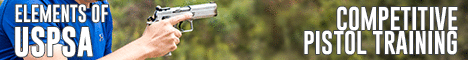amnesia
.
Staff member
2A Bourbon Hound 2024
2A Bourbon Hound OG
Charter Life Member
Benefactor
Life Member
Supporting Member
Multi-Factor Enabled
So last night we had pretty nasty storm and now I have some outlets that do not work.
I checked every gfi outlet and reset the breaker even though it wasnt tripped.
Here is the crazy part... I know which gfi controls those outlets and it's working. I have a GFCI power tester. On the GFCI it shows correct green light. The other 4 outlets show hot/ground reverse. Just for s&g's I checked all of the GFCI plugs. All good.
I replaced the GFCI just in case taking note to wiring. I even taped and labeled them before taking them off so I know the new outlet is correct.
The outlets are in parallel feeding the next one. I did read that hot/ground rev will show up if there is an open neutral which would indicate maybe a loose ground. I've taken two off the outside recepticals that we use often. One had a piece of the ground twist under the electrical cap broken. It was just the end but I thought maybe that was it. It wasn't... I haven't pulled the two inside recepticals because they never have anything plugged into it. Guess it's worth checking anyway.
Before I go to Lowe's and buy brand new recepticals for the ones not working does anyone have any thoughts or ideas?
I checked every gfi outlet and reset the breaker even though it wasnt tripped.
Here is the crazy part... I know which gfi controls those outlets and it's working. I have a GFCI power tester. On the GFCI it shows correct green light. The other 4 outlets show hot/ground reverse. Just for s&g's I checked all of the GFCI plugs. All good.
I replaced the GFCI just in case taking note to wiring. I even taped and labeled them before taking them off so I know the new outlet is correct.
The outlets are in parallel feeding the next one. I did read that hot/ground rev will show up if there is an open neutral which would indicate maybe a loose ground. I've taken two off the outside recepticals that we use often. One had a piece of the ground twist under the electrical cap broken. It was just the end but I thought maybe that was it. It wasn't... I haven't pulled the two inside recepticals because they never have anything plugged into it. Guess it's worth checking anyway.
Before I go to Lowe's and buy brand new recepticals for the ones not working does anyone have any thoughts or ideas?
Last edited: