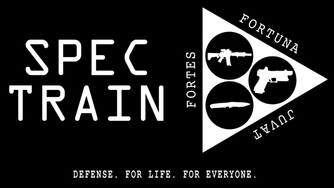I have a Acer Predator Laptop that is about 5 years old. It is a Acer PH317-51. It still runs well. I basically use it as y desktop replacement. I am having an issue with my battery and power supply. The laptop is left plugged in 99% of the time. Recently the AC adapter keeps flipping back between charging and not charging the battery. It beeps which I have corrected so it no longer does that each time but the screen brightness still flickers. I am wondering if anyone knows how to prevent the flickering. I can deal with the battery charging intermittently but the monitor flickering is going to kill me. If I can fix this I will keep on keeping on. If I cant I guess this laptop goes to pile.
As far as fixing the issue itself I have tried a different power supply. The issue continued. I have not swapped out the battery because the OEM cost $100+ and I am not sure if it is going to solve the issue. I have reset the battery and it still continues. I ran a battery report from the command prompt. I looks like it is toggling from and active to suspended status. You can see the pattern below.
I believe that this is mostly something on the motherboard or software related because the power supply provides power and the battery charges even if it only charges 80% of its original capacity but holds a charge. I does not seem to matter at what % the battery is at. It does it a 50% and at 98%. It does seem to do it more when the battery % is higher.
Thanks in advance for your thoughts.
As far as fixing the issue itself I have tried a different power supply. The issue continued. I have not swapped out the battery because the OEM cost $100+ and I am not sure if it is going to solve the issue. I have reset the battery and it still continues. I ran a battery report from the command prompt. I looks like it is toggling from and active to suspended status. You can see the pattern below.
I believe that this is mostly something on the motherboard or software related because the power supply provides power and the battery charges even if it only charges 80% of its original capacity but holds a charge. I does not seem to matter at what % the battery is at. It does it a 50% and at 98%. It does seem to do it more when the battery % is higher.
Thanks in advance for your thoughts.
Installed batteries
Information about each currently installed battery| BATTERY 1 | |
| NAME | PABAS0241231 |
| MANUFACTURER | COMPAL |
| SERIAL NUMBER | 41167 |
| CHEMISTRY | Li-I |
| DESIGN CAPACITY | 48,944 mWh |
| FULL CHARGE CAPACITY | 39,353 mWh |
| CYCLE COUNT | - |
Recent usage
Power states over the last 3 days| START TIME | STATE | SOURCE | CAPACITY REMAINING | |
| 2023-04-0213:15:39 | Suspended | 169 % | 63,658 mWh | |
| 13:16:14 | Active | AC | 169 % | 63,658 mWh |
| 15:44:54 | Suspended | 169 % | 63,658 mWh | |
| 17:28:38 | Active | AC | 169 % | 63,658 mWh |
| 17:52:11 | Suspended | 169 % | 63,658 mWh | |
| 17:55:35 | Active | AC | 169 % | 63,658 mWh |
| 21:07:05 | Suspended | 169 % | 63,658 mWh | |
| 21:13:56 | Active | AC | 169 % | 63,658 mWh |
Last edited: