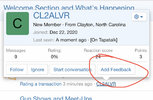CL2ALVR
Well-Known Member
Hey guys and gals need some assistance. How do I "rate" my experience of a transaction? I found the edit for marking "sold" through y'all's help, so very hopeful this will result in success again.
Sent from my moto g(7) optimo maxx(XT1955DL) using Tapatalk
Sent from my moto g(7) optimo maxx(XT1955DL) using Tapatalk