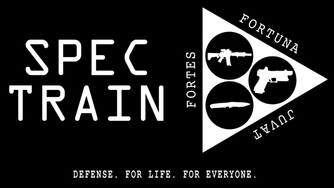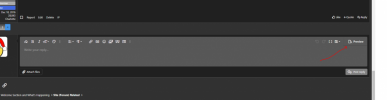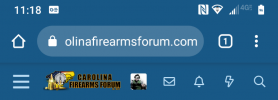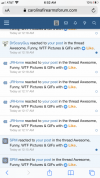amnesia
.
Staff member
2A Bourbon Hound 2024
2A Bourbon Hound OG
Charter Life Member
Benefactor
Life Member
Supporting Member
Multi-Factor Enabled
Refresh and see what it shows now?@amnesia Most of the devices I have accessed the forum on, e.g. Windows PC, Linux PC, iPad, are fine, but there seems to be some sort of CSS issue with my mobile phone. Please see attached. Some of the long signatures, and things seem to cause it to display in odd fashion.
View attachment 258249